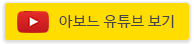반응형

PuTTY 접속 후 scp 명령어 이용해서
원격과 로컬간에 파일 전송하는 법
Documentation : https://winscp.net/eng/docs/lang:ko
Mac/Linux users: Use 'scp' command at terminal
WinSCP 소개 :: WinSCP
WinSCP 소개 WinSCP는 Windows용 그래픽 유저 인터페이스 SFTP 및 FTP 클라이언트 프로그램이고 오픈소스 프리웨어입니다. 레거시 SCP 프로토콜 역시 지원합니다. 이 프로그램을 사용하여 로컬 컴퓨터와
winscp.net
참고로,, PuTTY에서 우분투로 접속할려면
① 우분투를 일단 실행부터 한다!
② 우측 상단 설정(나사모양 아이콘) → 네트워크 클릭하면
로컬 우분투의 putty 접속을 위한 IP주소를 확인할 수 있다.
1. 우분투 실행 후 PuTTY접속 → IP주소 입력후 Open클릭

2. putty접속 창에서 아이디/비번 입력 후 우분투에 접속

원격에서 로컬로 파일 다운로드
$ scp username@SERVERIP:[RemoteFilePath] [LocalFilePath]
아래 예시)
$ scp readtime@183.111.138.191:/home/hosting_users/readtime/www/hosting_index.html /home/ubuntu
or
$ scp readtime@183.111.138.191:/readtime/www/hosting_index.html /home/ubuntu
or
$ scp readtime@readtime.cafe24.com:/home/hosting_users/readtime/www/hosting_index.html /home/ubuntu
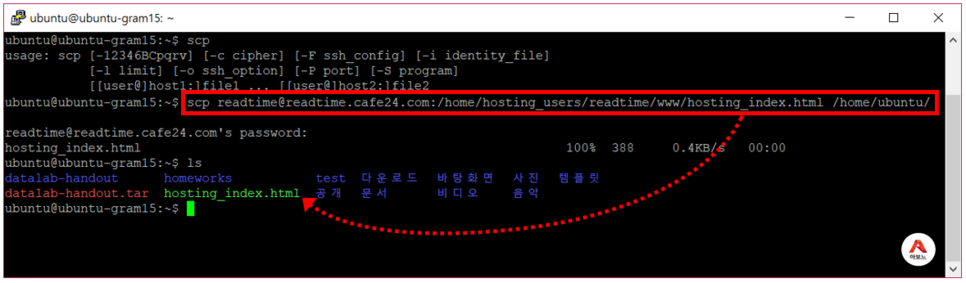
로컬에서 원격으로 파일 업로드
$ scp [LocalFilePath] username@SERVERIP:[RemoteFilePath]
아래 예시)
$ scp /home/ubuntu/hosting_index2.html readtime@183.111.138.191:/home/hosting_users/readtime/www/
or
$ scp /home/ubuntu/hosting_index2.html readtime@readtime.cafe24.com:/home/hosting_users/readtime/www/
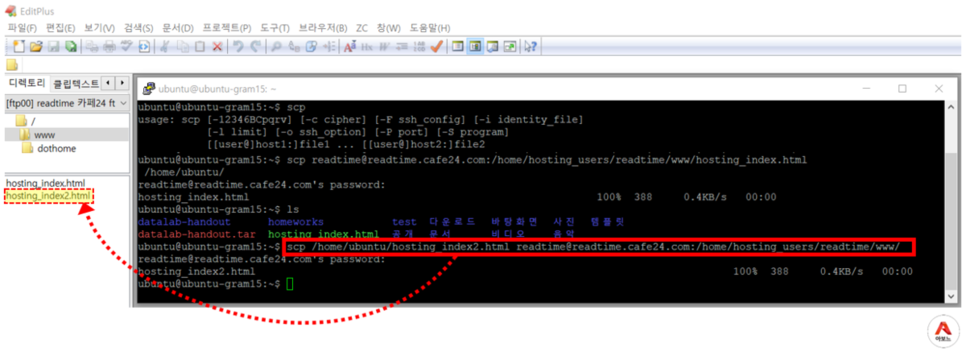
반응형
'Programming > 프로그래밍' 카테고리의 다른 글
| 폰갭 디벨로퍼 앱 설치 후 모바일로 보기 (0) | 2022.07.26 |
|---|---|
| 폰갭 데스크탑 설치 후 index 파일 작성 후 미리보기 (0) | 2022.07.26 |
| Java SE 설치 제거 툴 (0) | 2022.07.26 |
| Brackets 브라켓 에디터 설치 및 설정 (0) | 2022.07.20 |
| APMSetup 드림위버연동 (0) | 2022.07.20 |