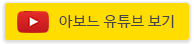반응형

노션 도메인 notion.site 주소 신청해서 선점하세요~
[ ▼ 하단 유튜브 영상으로 상세 설명! ]
영상 진행 순서
※ 노션 원래 주소 -
https://www.notion.so/Notion-Tutorial-X-ABONEU-3cee21ebb7a4404cbf31a2e8cc98d5b9
https://www.notion.so/guideline/Notion-Tutorial-X-ABONEU-3cee21ebb7a4404cbf31a2e8cc98d5b9
※ 노션 제공 도메인 - 무료 신청한 주소
https://guideline.notion.site
https://testname.notion.site
※ 타임스탬프
00:00 노션 무료 도메인 주소
00:17 기존 긴 노션 주소 예시
01:11 새로운 노션 제공 도메인 단축 주소 예시
01:48 따라해보기
02:54 공개사이트로 도메인 주소 웹 검색 연결
※ 아보느닷컴 - https://aboneu.com
영상에 관한 문의점이나 커뮤니티가 필요하신 분은
https://cafe.naver.com/aboneu "아보느 카페" 에 방문해주세요^^
◀ 이전 편 - https://youtu.be/5y44tdi1FJg
▶ 다음 편 -
Notion – The all-in-one workspace for your notes, tasks, wikis, and databases.
A new tool that blends your everyday work apps into one. It's the all-in-one workspace for you and your team
guideline.notion.site

※ 유튜브 영상으로 보기
반응형
'YouTube > 노션(Notion) 사용법' 카테고리의 다른 글
| [노션튜토리얼 #4] 노션 접속통계 카운터 넣기, 도메인 연결하기, 검색 엔진 노출하기 (1) | 2022.07.31 |
|---|---|
| [노션튜토리얼 #3] 노션 복제하기-공개페이지복제 Duplicate public pages (0) | 2022.07.31 |
| [노션튜토리얼 #2] 노션 회원가입 3가지 - 일반무료가입, 초대장링크가입, 대학생할인무료 (0) | 2022.07.31 |
| [노션튜토리얼 #1] 노션 한글가이드 완성, notion 한글설명서 사용법 (0) | 2022.07.31 |