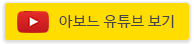반응형

오류 난 부분 :
‘x’ 닫기 부분이 header 부분 fixed 스타일에 의해 가려짐

오류 해결 :
‘x’ 닫기 부분이 header 부분 위로 올라와 보임!

해결 방법 : style.css 파일 소스내에서
313 번줄 헤더 부분 z-index: 9991 -> z-index: 999 로 낮춰준다
/* HEADER STLYING */
.site-header {
position: fixed;
top: 0;
display: block;
padding: 33px 0;
width: 100%;
background-color: white;
border-bottom: 2px solid #f3f3f3;
z-index: 999;
}
1655 번줄 부분에 z-index: 1042; 보다 위에 헤더부분 z-index를 작게 고치면 됨!
/* Magnific Popup CSS */
.mfp-bg {
top: 0;
left: 0;
width: 100%;
height: 100%;
z-index: 1042;
overflow: hidden;
position: fixed;
background: #0b0b0b;
opacity: 0.8;
filter: alpha(opacity=80);
}
반응형
'Web > 카페24' 카테고리의 다른 글
| 쇼핑몰 작업 완료 후 관리자페이지 접속 방법 및 상품등록 매뉴얼 (카페24쇼핑몰 관리자 매뉴얼) (0) | 2019.05.12 |
|---|---|
| [카페24 쇼핑몰] 비밀번호 변경 방법 - FTP 비밀번호 확인 (0) | 2019.05.12 |
| 도메인 & 호스팅 연장하는 법 (모든 업체 동일한 방식) (0) | 2019.05.11 |
| [카페24 빌더홈페이지] 도메인용 메일 만들기 (0) | 2019.05.10 |
| 카페24 쇼핑몰에 네이버 페이 버튼 추가 방법 (0) | 2019.05.09 |